Registration Worksheets
Choosing which courses you want to take is important, but you need to make sure they fit into a conflict-free schedule. The Registration Worksheets are the perfect tool to make sure your desired courses fit your schedule.
These worksheets have been created for you to plan and record all required information while registering. [Worksheet PDF]
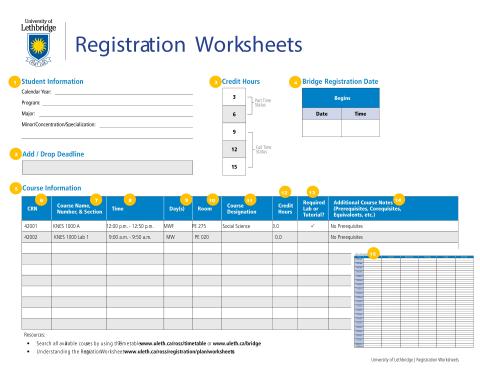
 Student Information | This information is found on your Offer of Admission and is important for Undergraduate students when locating their Program Planning Guide (PPG). Some courses may be reserved based on your major/program.
Student Information | This information is found on your Offer of Admission and is important for Undergraduate students when locating their Program Planning Guide (PPG). Some courses may be reserved based on your major/program.
 Add/Drop Deadline | Last day you can make changes to your schedule without financial or academic penalties. View Registration Dates for how to find your Registration window.
Add/Drop Deadline | Last day you can make changes to your schedule without financial or academic penalties. View Registration Dates for how to find your Registration window.
 Credit Hours | Each course has a credit value associated with it. The Sample Sequence Plan on your PPG is based on a 15-credit term(which is typically five courses). Check the Timetable to see the credit hours associated with each course.
Credit Hours | Each course has a credit value associated with it. The Sample Sequence Plan on your PPG is based on a 15-credit term(which is typically five courses). Check the Timetable to see the credit hours associated with each course.
 Registration Dates on the Bridge | Your registration dates depend upon how many credit hours you have successfully completed — the more completed, the earlier you register. Students are strongly encouraged to register as soon as possible to increase the likelihood of getting the classes you want at the times you need.
Registration Dates on the Bridge | Your registration dates depend upon how many credit hours you have successfully completed — the more completed, the earlier you register. Students are strongly encouraged to register as soon as possible to increase the likelihood of getting the classes you want at the times you need.
 Course Information | This helps students obtain all the specific course information necessary to fill out the table in the Registration Worksheet.
Course Information | This helps students obtain all the specific course information necessary to fill out the table in the Registration Worksheet.
 CRN | Course Registration Number (CRN) is a unique five-digit code that identifies each course component in the Timetable. You will need this number when registering under the 'Add/Drop' option in the Bridge. 'Course Look up' does not require the CRN.
CRN | Course Registration Number (CRN) is a unique five-digit code that identifies each course component in the Timetable. You will need this number when registering under the 'Add/Drop' option in the Bridge. 'Course Look up' does not require the CRN.
 Course Name, Number & Section | Course name: abbreviation of the subject code e.g. 'KNES'. Number: the level of the course e.g. '1000' is a first year course. Section: there can be multiple sections for a course —each section may have a different time, day, instructor and/or campus (Calgary courses = Y).
Course Name, Number & Section | Course name: abbreviation of the subject code e.g. 'KNES'. Number: the level of the course e.g. '1000' is a first year course. Section: there can be multiple sections for a course —each section may have a different time, day, instructor and/or campus (Calgary courses = Y).
 Time | Hour of the day the class/lab/tutorial is scheduled.
Time | Hour of the day the class/lab/tutorial is scheduled.
 Day(s) | Day(s) of the week each class/lab/tutorial is scheduled. Each day will be indicated with a letter (note: 'R' stands for Thursday).
Day(s) | Day(s) of the week each class/lab/tutorial is scheduled. Each day will be indicated with a letter (note: 'R' stands for Thursday).
 Room | Location of the class/lab/tutorial. The letter abbreviation represents the building e.g. PE = 1st Choice Saving Centre.
Room | Location of the class/lab/tutorial. The letter abbreviation represents the building e.g. PE = 1st Choice Saving Centre.
 Course Designation | Important when determining your Lib Ed Requirement courses. Your degree will require certain Lib Ed Requirement designations to be completed. There are three categories – List I Fine Arts and Humanities, List II Social Sciences and List III Sciences. Not all courses have a course designation and those will not count as a Lib Ed Requirement.
Course Designation | Important when determining your Lib Ed Requirement courses. Your degree will require certain Lib Ed Requirement designations to be completed. There are three categories – List I Fine Arts and Humanities, List II Social Sciences and List III Sciences. Not all courses have a course designation and those will not count as a Lib Ed Requirement.
 Credit Hours | Pay attention to the number of credit hours you are registering for each term. You may register for a maximum of 15 credits until the first day of classes. Starting the first day of classes you may register for a total of 18 credits.
Credit Hours | Pay attention to the number of credit hours you are registering for each term. You may register for a maximum of 15 credits until the first day of classes. Starting the first day of classes you may register for a total of 18 credits.
 Required Lab or Tutorial | Some courses have a mandatory lab/tutorial component to review concepts covered in lectures and work on assignments. You MUST register for the lecture and lab/tutorial at the same time or else you will get a registration error.
Required Lab or Tutorial | Some courses have a mandatory lab/tutorial component to review concepts covered in lectures and work on assignments. You MUST register for the lecture and lab/tutorial at the same time or else you will get a registration error.
 Additional Course Notes | Be sure to read the notes associated with courses listed on the Bridge. Make sure you check to see if your course requires any prerequisites, corequisites or has an equivalent — list them in this section.
Additional Course Notes | Be sure to read the notes associated with courses listed on the Bridge. Make sure you check to see if your course requires any prerequisites, corequisites or has an equivalent — list them in this section.
 Class Schedule | Map out your class schedule to ensure you have a conflict-free schedule and all the courses you need.
Class Schedule | Map out your class schedule to ensure you have a conflict-free schedule and all the courses you need.
Was this content helpful? Send us your feedback.
