Using AI in your course(s)
Image
![]()
Citing ChatGPT or other AI Generated Content
AI to Support Teaching and Learning
Faculty worldwide are finding new and innovative ways of using AI to support teaching and learning. Here is a short list of resources that may be useful if you are considering using AI in your course(s).
General Resources
- Creative Ideas to Use AI in Education (#creativeHE) is a crowdsourced collection of 101 creative ideas to use AI in education.
- Professors at Play AI Playbook Free to download AI Playbook. David Thomas and Lisa Forbes established professors at Play.
- AI in Higher Education Resource Hub (TEACHONLINE.CA)
- 10 Ways Artificial Intelligence Is Transforming Instructional Design, EDUCAUSE Review
- AI Pedagogy Project (metLAB (at) Harvard
- Practical Insights: Incorporating ChatGPT in Language Education and Beyond (Case Study), EDUCAUSE Review
- Quick Start Guide to AI and Writing (The Modern Language Association and Conference on College Composition and Communication)
- Teaching with AI (from OpenAI): A guide for teachers using ChatGPT in their classroom—including suggested prompts, an explanation of how ChatGPT works and its limitations, the efficacy of AI detectors, and bias.
- A Practical ChatGPT Toolkit for Teachers (deductive)
- Educause Professional Pathways
- Addressing potential AI cheating (Faculty Focus)
- Critical AI Literacy for Educators by Kathryn Conrad and Sean Kamperman
- GenAI Quickstart: Foundations for Faculty McGill Libraries Bibliotheques
- Focusing on GenAI detection is a non-win approach for instructors , UA/AU University Affairs published by Universities Canada
Assessment Resources
- AI Detectors Falsely Accuse Students of Cheating—With Big Consequences (Bloomberg)
- Using GenAI detection is a no-win approach for instructors (University Affairs)
- Unexpected Bedfellows: Using ChatGPT to Uphold Academic Assessment Integrity, EDUCAUSE Review
- ChatGPT challenge: 5 ways to change how students are graded (Queen's)
- My students are using AI to cheat. Here’s why it’s a teachable moment (The Guardian)
- AI Assessment Scale in Action (AIAS) (leonfurze.com)
- Using AI to Enhance Assessment – University of Melbourne
Designing Assessment Tasks That are Less Vulnerable
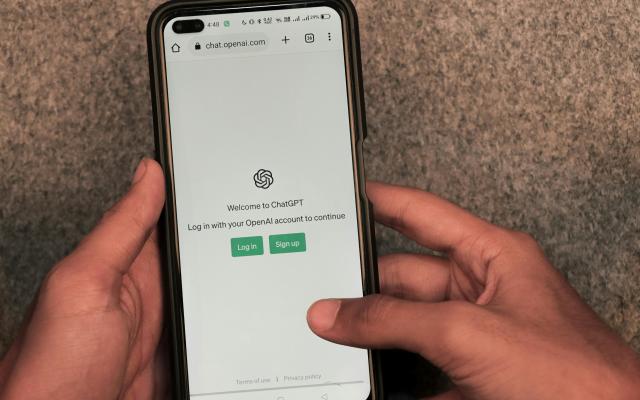
Generative AI Tools
- Microsoft Copilot is an AI assistant integrated into Microsoft 365 applications. Instructors can use it to streamline tasks like drafting emails, creating presentations, and analyzing data. It helps save time and enhances productivity, allowing more focus on teaching. Copilot is free to use with your UofL Office 365 account.
- AI Teaching Assistant Pro is a free personalized digital teaching assistant powered by AI.
- ChatGPT (Open AI) is a conversational AI tool that simulates human-like dialogue. Instructors can use it to create interactive learning experiences, answer student queries, or generate discussion prompts. It’s like having a virtual teaching assistant available 24/7.
- Gemini (Google) is an AI tool for generating creative content. Instructors can use it to develop engaging course materials, brainstorm new ideas, or create unique assignments. It’s a great way to inspire creativity and innovation in the classroom.
- Claude is an AI assistant that excels in understanding and generating text. Instructors can use it to draft course content, provide feedback on student work, or even create quizzes and exams. It helps ensure that educational materials are clear and compelling.
- Perplexity is an AI tool that helps generate complex and nuanced text. Instructors can use it to create detailed explanations, elaborate on complex concepts, or develop comprehensive study guides. It’s perfect for enhancing the depth and quality of educational content.
- Meta AI is a suite of AI tools developed by Meta (formerly Facebook). Instructors can use these tools for various purposes, such as creating immersive learning experiences with virtual reality, analyzing student data, or enhancing communication. It offers innovative ways to integrate technology into education.

Image Generation GPTs
- Image Creator from Microsoft Designer is a tool for generating custom images for your course materials. Instructors can use it to create visually appealing graphics, infographics, and illustrations that enhance presentations and handouts. It’s user-friendly and integrates seamlessly with other Microsoft 365 applications.
- DALL-E by OpenAI is an AI that creates images from textual descriptions. Instructors can use it to generate unique visuals that illustrate complex concepts, making lessons more engaging and easier to understand. It’s perfect for bringing abstract ideas to life in a visually compelling way.
- Adobe Firefly is an AI-powered tool for generating creative content. Instructors can use it to create stunning visuals, from illustrations to photo enhancements, for their course materials. It offers a wide range of creative options, helping to make educational content more dynamic and visually appealing.
- ImageFX by Google is an AI tool designed to enhance and generate images. Instructors can use it to create high-quality visuals for presentations, assignments, and online courses. It’s great for improving the visual quality of educational materials and making them more engaging for students.
- Canva.com (Presentation and Design) is a versatile design tool that includes AI features for creating presentations and graphics. Instructors can use it to design professional-looking slides, posters, and social media content with ease. It offers a wide range of templates and design elements, making it simple to create visually appealing educational materials. This is a great option for having students create posters or other display designs.
